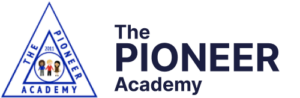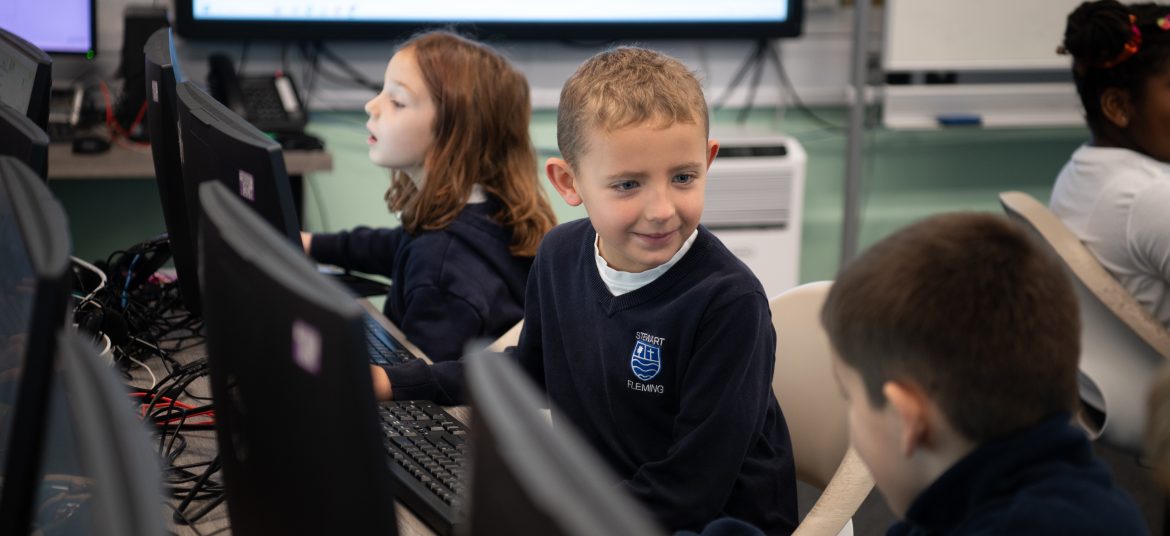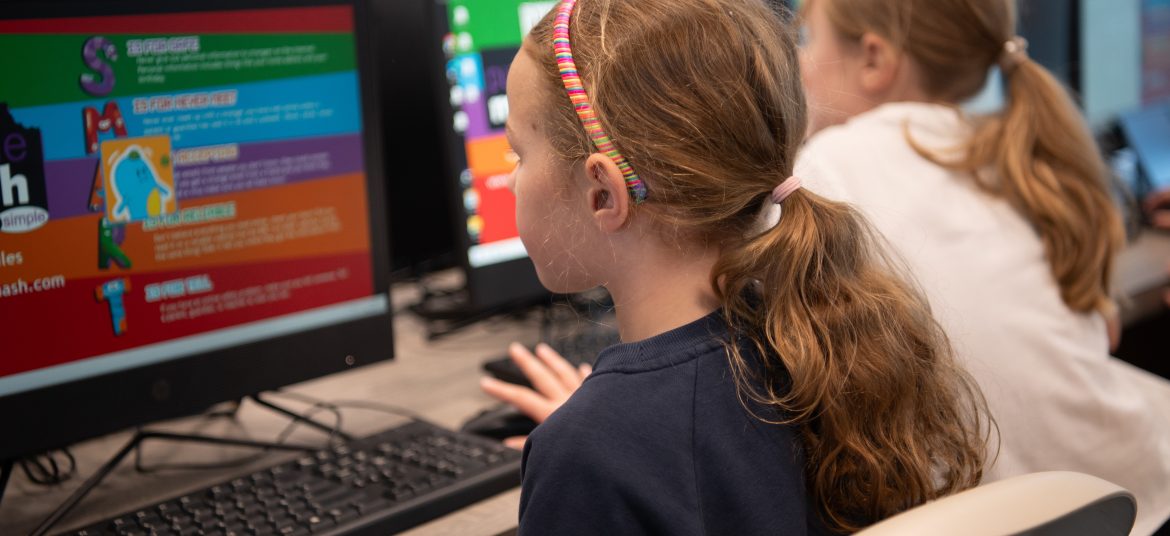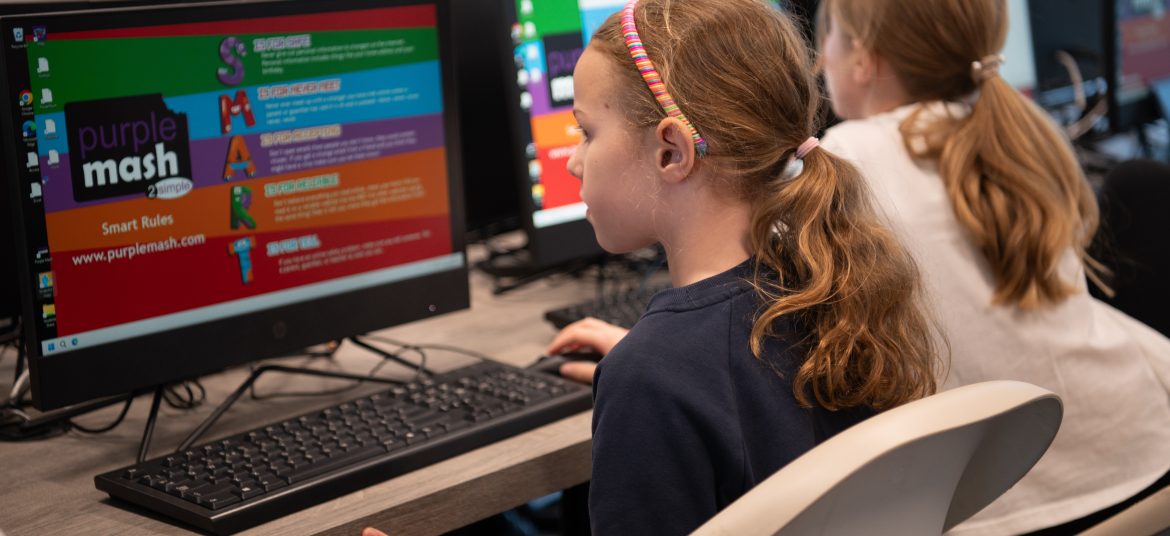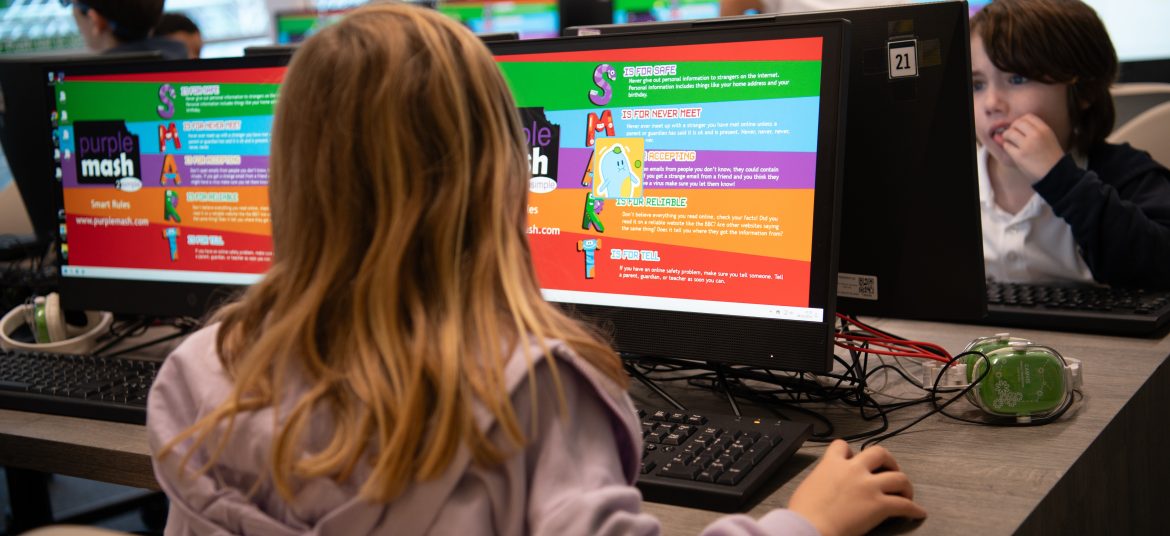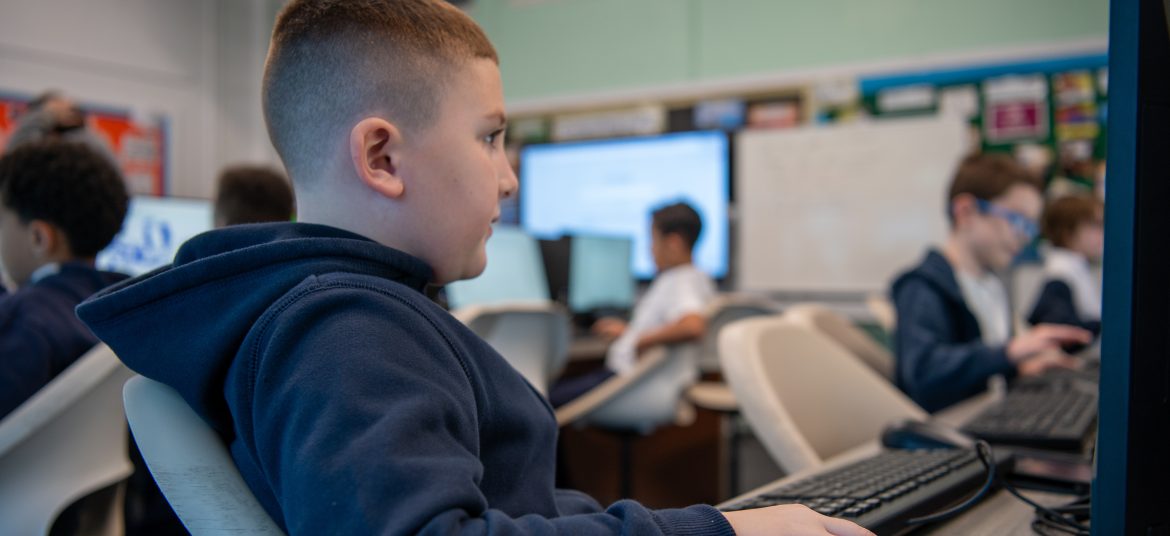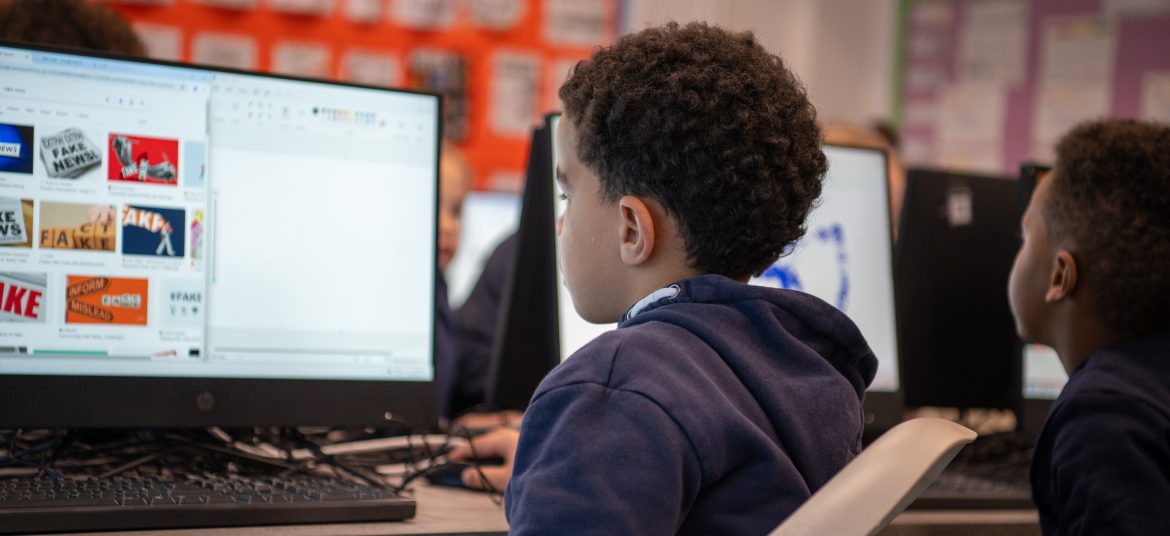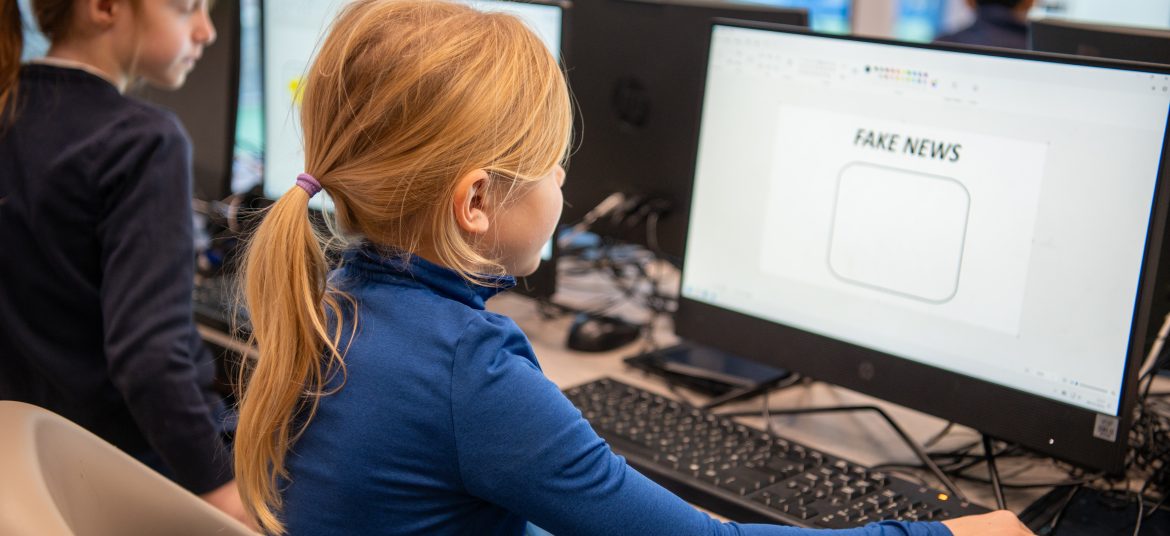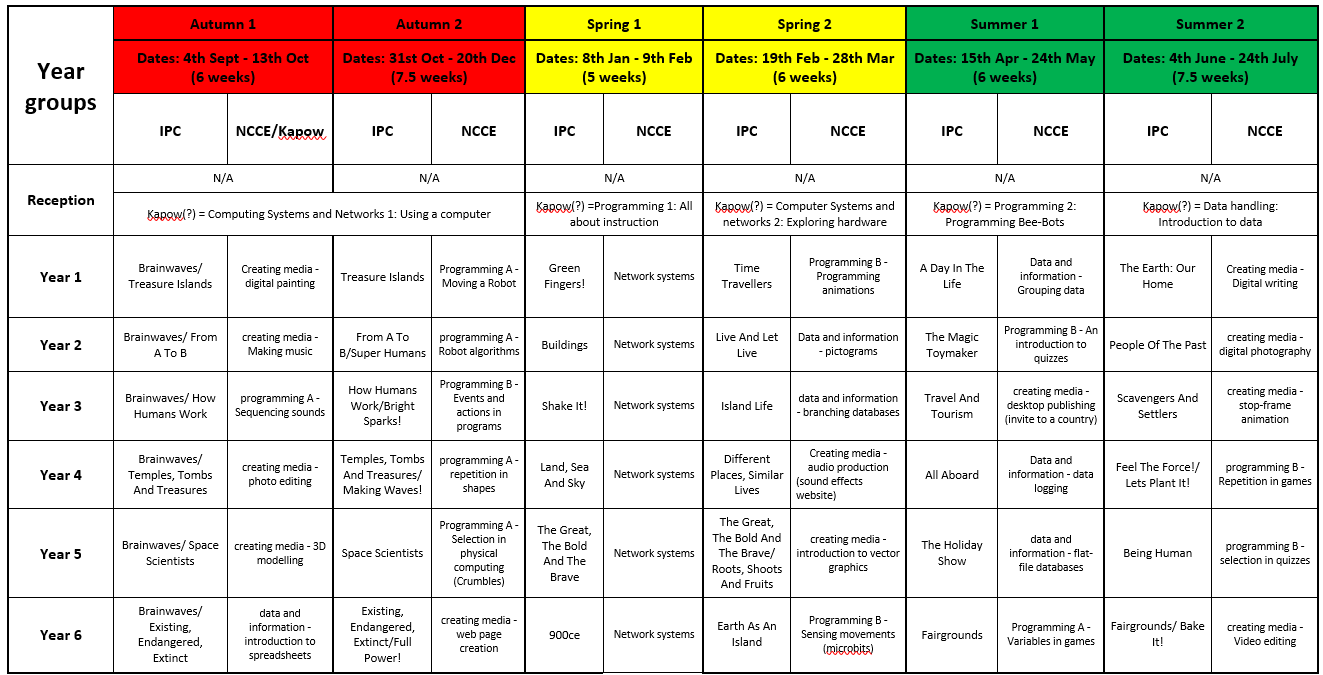Intent
At Stewart Fleming, we endeavour to give children the tools necessary to become active participants in the modern world. We aim to equip the children with up-to-date and informative digital knowledge by using the subjects taught alongside the International Primary Curriculum, whilst using the NCCE computing scheme of work. At the forefront of all Computing lessons is E-Safety. We teach the children to use technology safely and respectfully, including what steps to take if they are unsure about online content. Whilst the children are being taught to use technology purposefully, they are encouraged to apply the use of logical reasoning in order to decode and create digital content. We hold regular parent forums on E-Safety to ensure our curriculum suits the needs of the children. Throughout their time at Stewart Fleming, the children will have the opportunity to create and detect errors within their own algorithms and programmes, as well as use a variety of software to collect, analyse, evaluate and present data and information. They will become effective computational thinkers with confidence using a wide range of software and hardware. Each year, elections are held to determine the 2 Digital Leaders in each class who are the role models in regards to technology usage.
Implementation
We have a wide range of resources to support the children’s learning.
- A computing suite with 30 computers.
- BeeBots, BlueBots and Roamers
- Micro:Bits
- Crumble Controllers
- 50+ iPad’s
- 100+ laptops
- 15 MacBooks
- Headphones
- 3D printer
- Now Press Play Headphones
Regular assessment of progress is made through observations and evidence. Key objectives to be assessed are taken from the National Curriculum to assess Computing each ½ term. The school uses the IPC to deliver E-Safety to the children at the start of each half term and then uses the NCCE scheme to ensure full national curriculum coverage. Assessing Computing is an integral part of teaching & learning and key to good practice.
We assess the children’s work in Computing by making informal judgments as we observe the children during lessons. Once the children complete a unit of work, we make a summary judgment of the work for each pupil as to whether they have yet to obtain, obtained or exceeded the expectations of the unit.
We record the results in our assessment files and we use these to plan future work, provide the basis for progress and to communicate with the pupil’s future class teacher(s). The children’s work is saved on the school network. Other work may be printed and filed within the subject from which the task was set. All children are provided with Google Education Suite accounts
Computing at Stewart Fleming
At Stewart Fleming, curriculum coverage and progression are planned through a series of different units which build upon each other year on year. Lessons follow the NCCE scheme of work which provides six units per year group and are then broken down into weekly differentiated sessions. Children are able to apply and enhance their skills during their weekly Computing sessions. The IPC is used to supplement the children’s E-Safety lessons and ensures full coverage of keeping children safe when online.
As children work through the scheme of work their progress is recorded against short-focused tasks where appropriate assessments are made. By the end of each unit pupils are expected to know, apply and understand the matters, skills and processes outlined in the relevant programme of study. These assessments aim to support teaching and learning. We will keep children’s work in a Computing folder which will follow the children through the school. The folders for each year group can be accessed on the shared network and will be readily available for monitoring by the subject leader and staff to ensure differentiation, progression of skills and achievement at individual levels.
There is an opportunity to make rapid progress in this area at Stewart Fleming. The school has many iPads for children to use. We have a newly built computing suite, 100+ laptops, Crumble kits, Bee Bots, Micro:Bit controllers, Robot arms, a 3D printer and much more. Therefore there is a plentiful supply of equipment to ensure Computing is an effective an integral part of teaching and learning. Teachers are equipped with Clever Touch boards for use during lessons as a teaching tool to enhance learning for children. All staff receive training to enable them to use different technology in the most effective way for interactive learning.